1. How to fix the position of components in the application?
To fix the position of components on the screen, we click on left button of the mouse on the application icon, then click Movable menu to change to uncheck state..
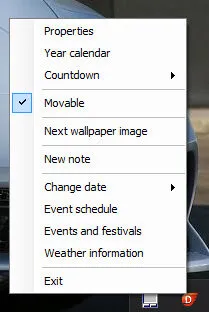
To fix the position of components on the screen, we click on left button of the mouse on the application icon, then click Movable menu to change to uncheck state..
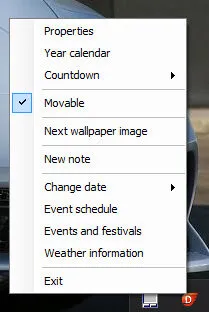
To change color, we click right on the application icon ![]() (normaly it locates on the right corner of the screen, beside Windows time
(normaly it locates on the right corner of the screen, beside Windows time ![]() ), choose Properties menu. In the Properties windows, we choose UI Customize. Then we click double on items we want to change color. After all, you click on Apply now button to update.
), choose Properties menu. In the Properties windows, we choose UI Customize. Then we click double on items we want to change color. After all, you click on Apply now button to update.
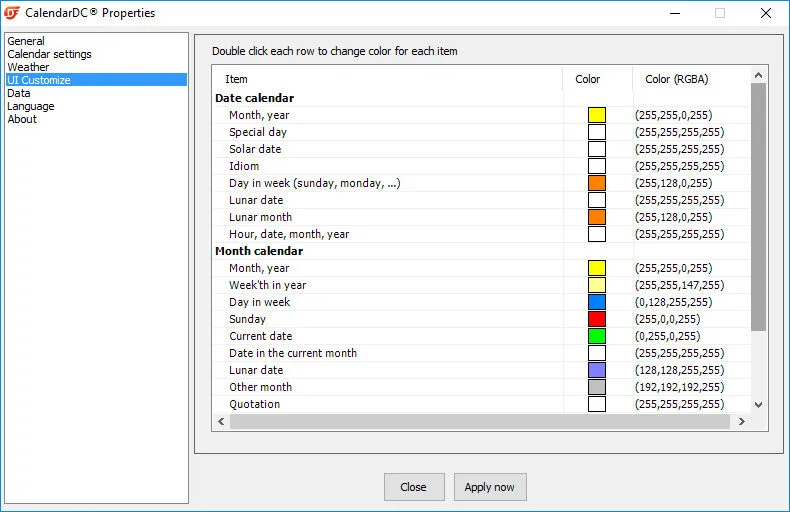
You choose General item in Properties windows, then perform
– Check Screen wallpaper is changable
– Choose image path in Image folder
– Set repeating time at Change every
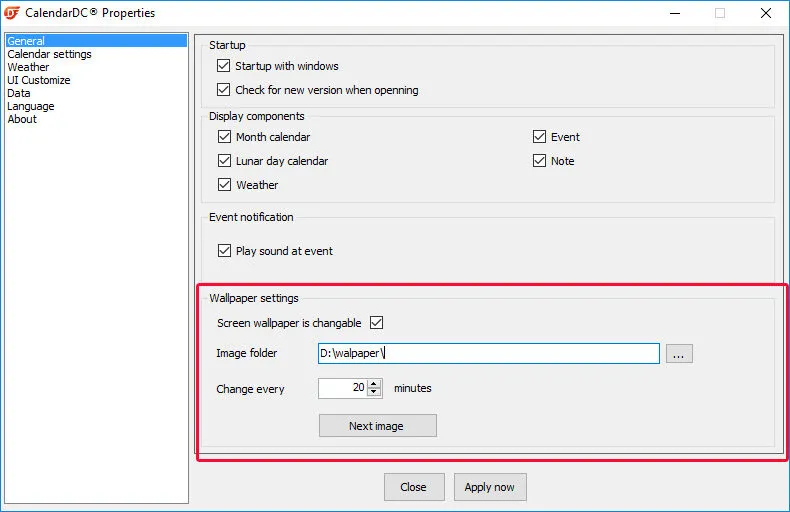
To get information of current date and next days, we click on the application icon, choose Weather information. Then in the weather windows we click View button.
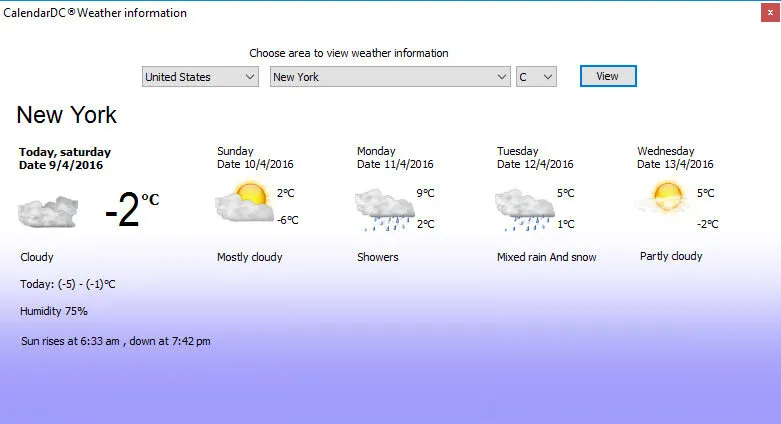
Note: Your machine must connect to internet to get information.
To see weather information, your machine must connect to internet. You can try by viewing a website in Internet Explore or Edge browser.
If the application cannot run on your computer and you get an alert about missing Framework dot net 2.0, you can download framework dot net 2.0 by click to download here